Samples, in Web Audio API
API stands for "Application Programming Interface" -- they specify protocols that allow bits of software to plug into each other. We have already looked at the Canvas API, which plugs javascript into the canvas element. In fact the Document Object Model (DOM) is itself an API, as it specifies how javascript can plug into the structure of an html document. You can read a more comprehensive explanation of what an API is here.
The Web Audio API connects javascript to the parts of the browser that processes audio, and which connects to the operating system's audio output device. This API is useful to know as p5's sound library tends to be a bit buggy, and get less maintenance than the regular p5 library. By working with Web Audio API directly, you bypass the need to deal with the p5 sound library altogether.
Initialising an AudioContext
One of the things that differentiates ears from eyes, is the absence of lids. Eyes have them, but ears do not. We have less control over how sound is registered by our ears, and so we do rely somewhat on the people and architecture and technology in our immediate surroundings to help us mediate the volume, intensity, clarity, etc. of sonic phenomena.
For this reason, it seems sensible that some people, somewhere, at some point, decided that the AudioContext object, the object that allows you to render audio to the operating system's audio device, must always begin its life in a suspended (inactive) state, and is only allowed become active once a user gesture has been registered. In other words, when someone visits your webpage, you are not allowed to blast them with audio without some minimal form of interaction from them.
Consider the following code:
document.body.style.margin = 0
document.body.style.overflow = `hidden`
document.body.bgColor = `tomato`
// use the AudioContext class constructor
// to create a new audio context
const audio_context = new AudioContext ()
// suspend it explicitly
audio_context.suspend ()
// display the audio context object in the console
// the 'state' property should read 'suspended'
console.dir (audio_context)
// declare a function to handle click events
function click_handler () {
// if the state of audio context
// is 'suspended'
if (audio_context.state == 'suspended') {
// tell it to resume
audio_context.resume ()
// change the background colour
document.body.bgColor = `forestgreen`
// display the audio context
// once more in the console
// state should read 'running'
console.dir (audio_context)
}
}
// assign the click handler function
// to the .onclick property of the document
document.onclick = click_handlerHere we have used a click interaction to resume the audio context, as evidenced below. The first read out of the AudioContext object was rendered to the console pre-click, and the second, post-click. Note the difference in the 'state' property:
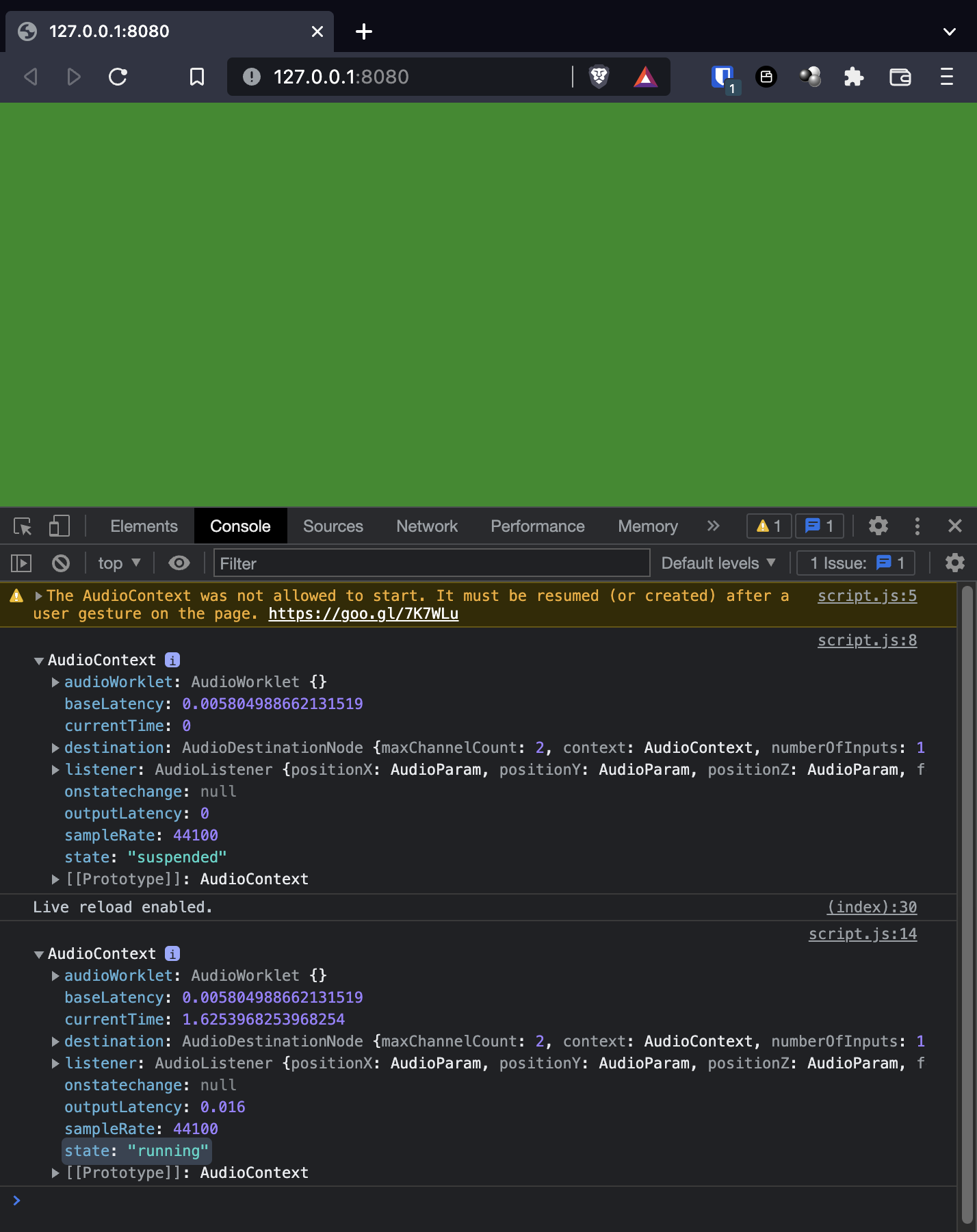
Loading an audio file
The following code assumes that there is an audio file named vibraphone_note.wav in your root directory, next to your index.html and script.js files. The file I am using is VibraphoneMid-MT70.wav from the LegoWelt's Casio MT70 drums sample pack, which you can find here.
The code itself is somewhat more verbose than the p5 equivalent, and there are also a few new concepts also:
document.body.style.margin = 0
document.body.style.overflow = `hidden`
document.body.bgColor = `tomato`
// the onclick property takes a function
// and passes that function a Mouse Event
document.onclick = click_handler
const audio_context = new AudioContext ()
audio_context.suspend ()
// declare mutable variable
// for the audio buffer
let vibraphone_buffer
// this is an asynchronous function
// that will load the audio data
// into the buffer declared above
// from the audio file
get_vibraphone ()
// we are name the argument mouse_event
// so we can refer to the mouse event
// the .onclick method passes in
function click_handler (mouse_event) {
if (audio_context.state == 'suspended') {
// first click resumes audio_context
audio_context.resume ()
// & changes the background colour
document.body.bgColor = `forestgreen`
} else {
// mouse_event has the coordinates
// of the mouse position stored in it
// as .clientX and .clientY properties
const x_pos = mouse_event.clientX
// divide the position by the width
// to get a ratio between 0 - 1
const x_ratio = x_pos / window.innerWidth
// pass in 2 to the power of the ratio
// this value will become the playback rate
play_vibraphone (2 ** x_ratio)
}
}
// the keyword async specifies that the function we
// are declaring here is asynchronous. Which means
// it will wait until the data loads at each step
// before moving on to the next.
async function get_vibraphone () {
// we are storing in the global variable
// the result of a three step process
// the first part fetches the file
vibraphone_buffer = await fetch (`/samples/vibraphone_note.wav`)
// the second step formats the binary data
// in an array
.then (response => response.arrayBuffer ())
// the third step encodes the binary data
// as an audio buffer, which is returned
// and stored in the global variable above
.then (buffer => audio_context.decodeAudioData (buffer))
}
// this is the function that makes the sound
function play_vibraphone (rate) {
// create a buffer source node
const buf_node = audio_context.createBufferSource ()
// wire it up to the audio output device
buf_node.connect (audio_context.destination)
// point the node's buffer to the audio
// buffer stored in vibraphone_buffer
buf_node.buffer = vibraphone_buffer
// use the argument passed into the function
// as the playback rate
buf_node.playbackRate.value = rate
// node to start playing the audio buffer
buf_node.start (audio_context.currentTime)
}Learn more about async / await here, and here.
Learn more about arrow functions here, and here.
Learn more about click events here.